Share Records
This guide provides step-by-step instructions on how to share records in Layer4.
It is important to note that only bucket admins can share records.
Why would I want to share records?
You may want to share on-chain records with a third party, such as an auditor or external client.
- This allows you to share specific records with someone without exposing all your entries for your bucket.
- Sharing records with someone does not count towards your workspace's seat limit.
- Specify at the record-level which records can be decrypted by the recipient.
Share Records
-
Select Bucket: Begin by clicking on the Bucket (on the left side of the page) that contains the records you wish to share.
-
Select Record(s): Click the checkbox next to the record(s) you wish to share.
-
Share Record(s): Click the "Share with..." button at the bottom of the records table.
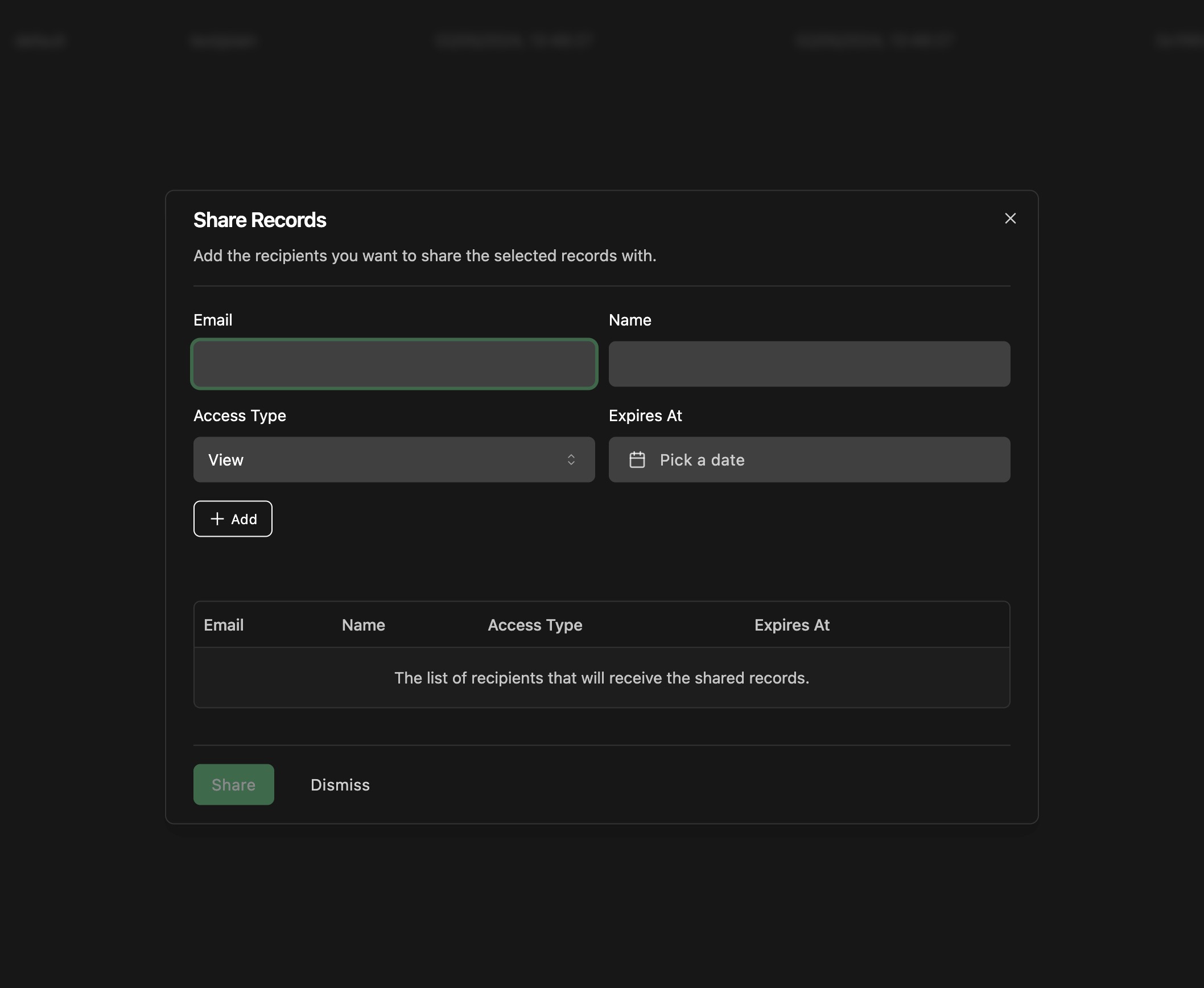
-
Specify Recipient(s): Enter the details of the first person you wish to share the record(s) with.
- a. Email: Enter their email address. We will send them an email with a link to view the record(s).
- b. Name: Optionally enter their name.
- c. Access Type: Decide whether this recipient can only "View" the record or whether they can "Decrypt" it (if it is encrypted).
- d. Expires At: Optionally specify an expiry date for the recipient's access to the record(s).
-
Add Recipient: Click the "+ Add" button to add the recipient to the list of recipients.
-
Repeat: Repeat the above steps to add any additional recipients.
-
Share Record(s): Once you have added all the recipients, click the "Share" button to send the record(s) to the recipients.
View Shared Records
-
Select Bucket: Click on the Bucket that contains the shared records.
-
Record Details: Click the "View Record Details" button next to the record ID.
-
Shares: Bucket admins will see a "Shares" section at the bottom of the record details. This shows all the users that have access to the record and their access type.
Revoke Access
Bucket admins can revoke access for a shared record at any time.
-
View Shared Record: Follow the steps above to view the shared record.
-
Revoke Access: Click the trash icon next to the user you wish to revoke access for. The user will no longer be able to access the record.