View Records
This guide provides step-by-step instructions on how to view records in Layer4.
You can also view records via the public API:
GET/api/v1/buckets/{bucketId}/recordsBefore viewing records, ensure you are signed in and have the necessary permissions.
View Records in the app
-
Select Bucket: Begin by clicking on the Bucket (on the left side of the page) that contains the records you wish to view.
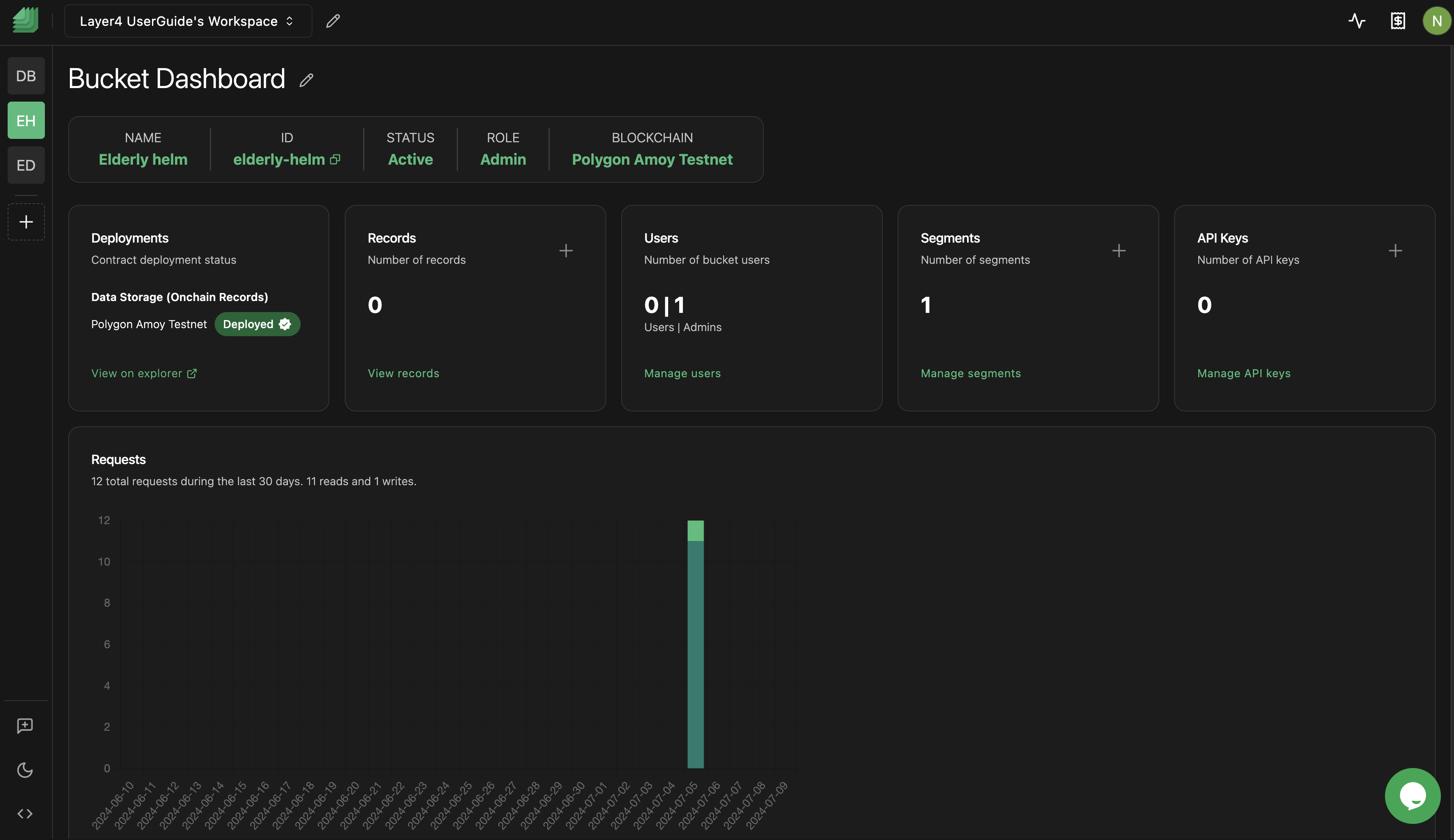
-
View Records: Click the "View records” within the records area of the Bucket Dashboard screen.
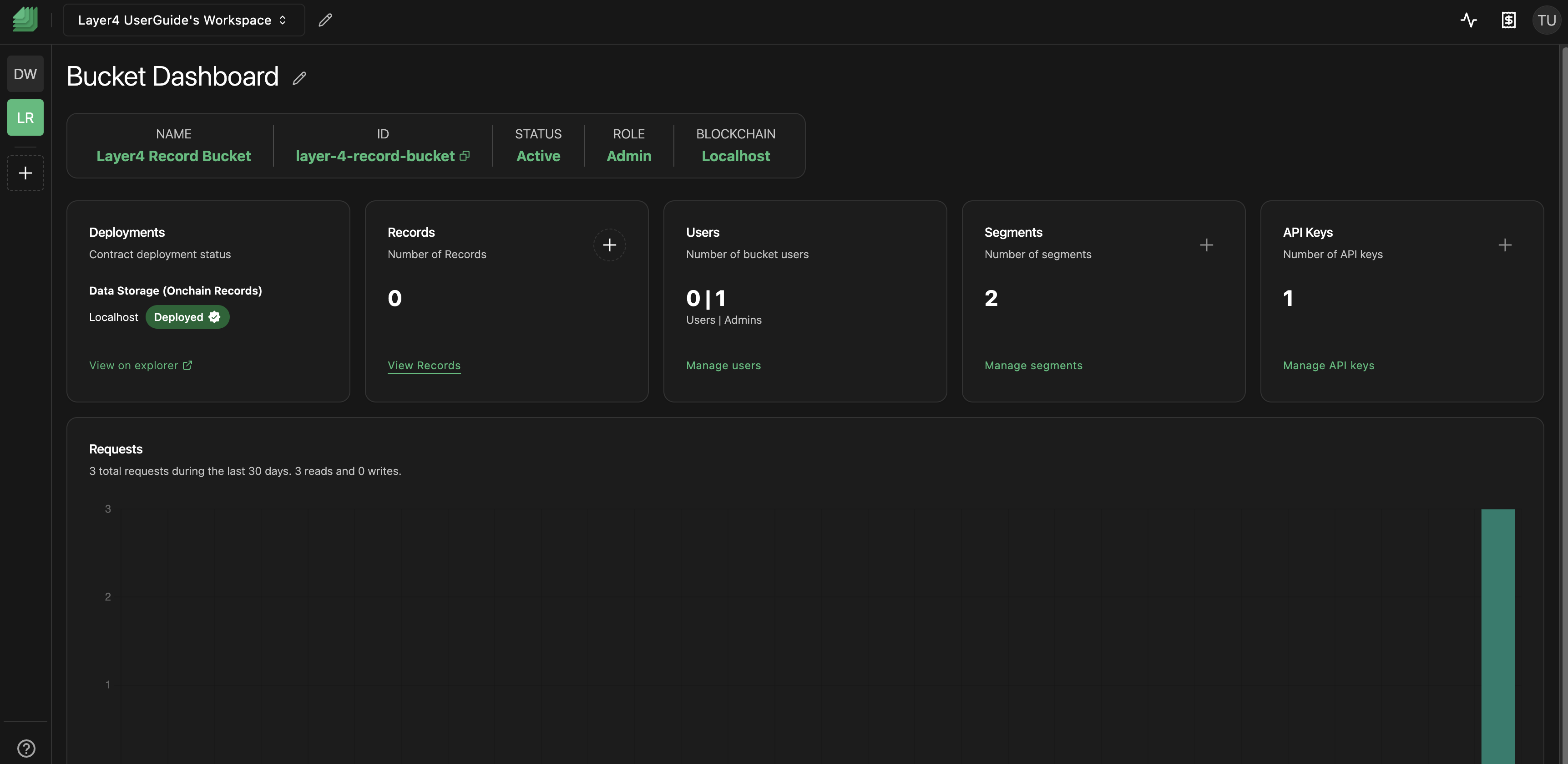
-
Records List: All records generated in that bucket will be shown. For more details about a specific record, click on the "View Record Details" button next to the record ID.
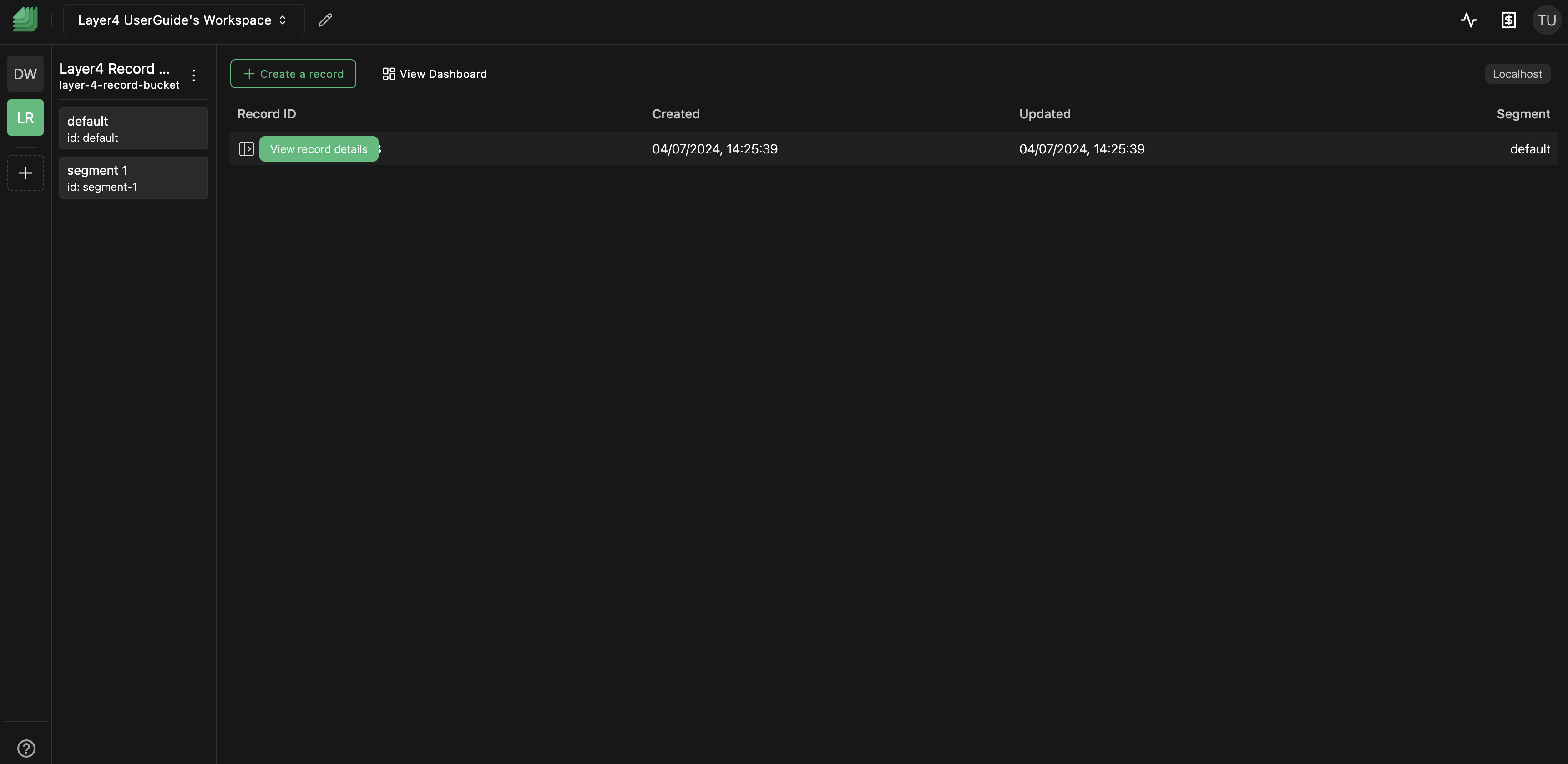
This will provide additional information about the selected record, such as timestamps, actions performed, and related details.
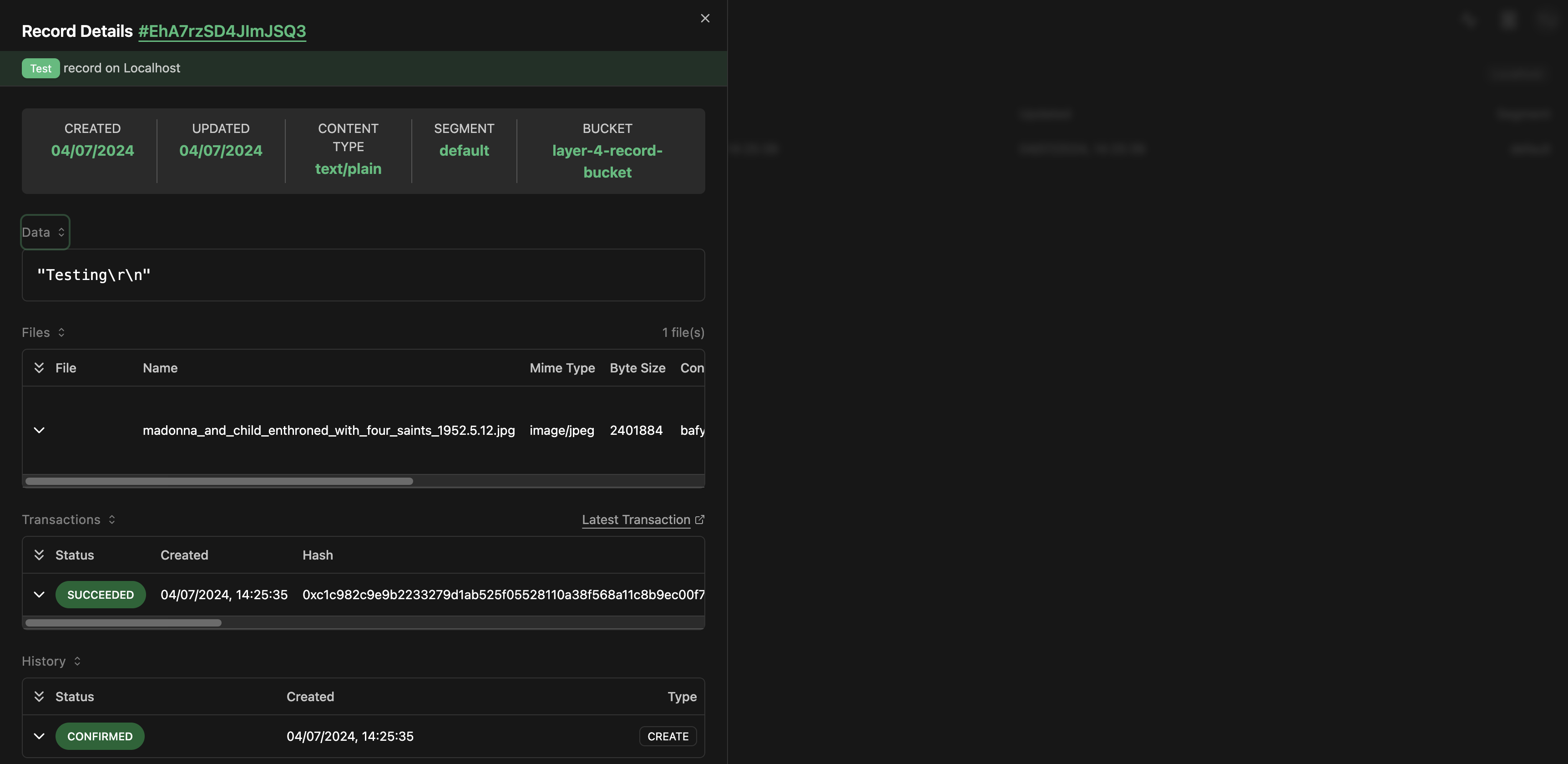
Troubleshooting
If you encounter any issues while trying to view records, consider the following solutions:
- No Records Displayed: If you don't see any records, ensure that you have selected the correct bucket and that records have been generated in that bucket.
If you continue to experience problems or have any questions about the record viewing process, please contact our support team at [email protected] for further assistance.
Congratulations! You've successfully learned how to view records in Layer4. If you have any further questions or need assistance, feel free to reach out to our support team.
Enjoy using Layer4!