Create Token
This guide provides step-by-step instructions on how to create a token in Layer4.
You can also create tokens via the public API:
POST/api/v1/buckets/{bucketId}/tokensBefore creating a token, ensure you are signed in and that you have already created a bucket dedicated to the token you intend to create. See create a bucket
Create a Token in the app
-
Select Bucket: Begin by clicking on the Bucket (on the left side of the page) where you want to create a token.
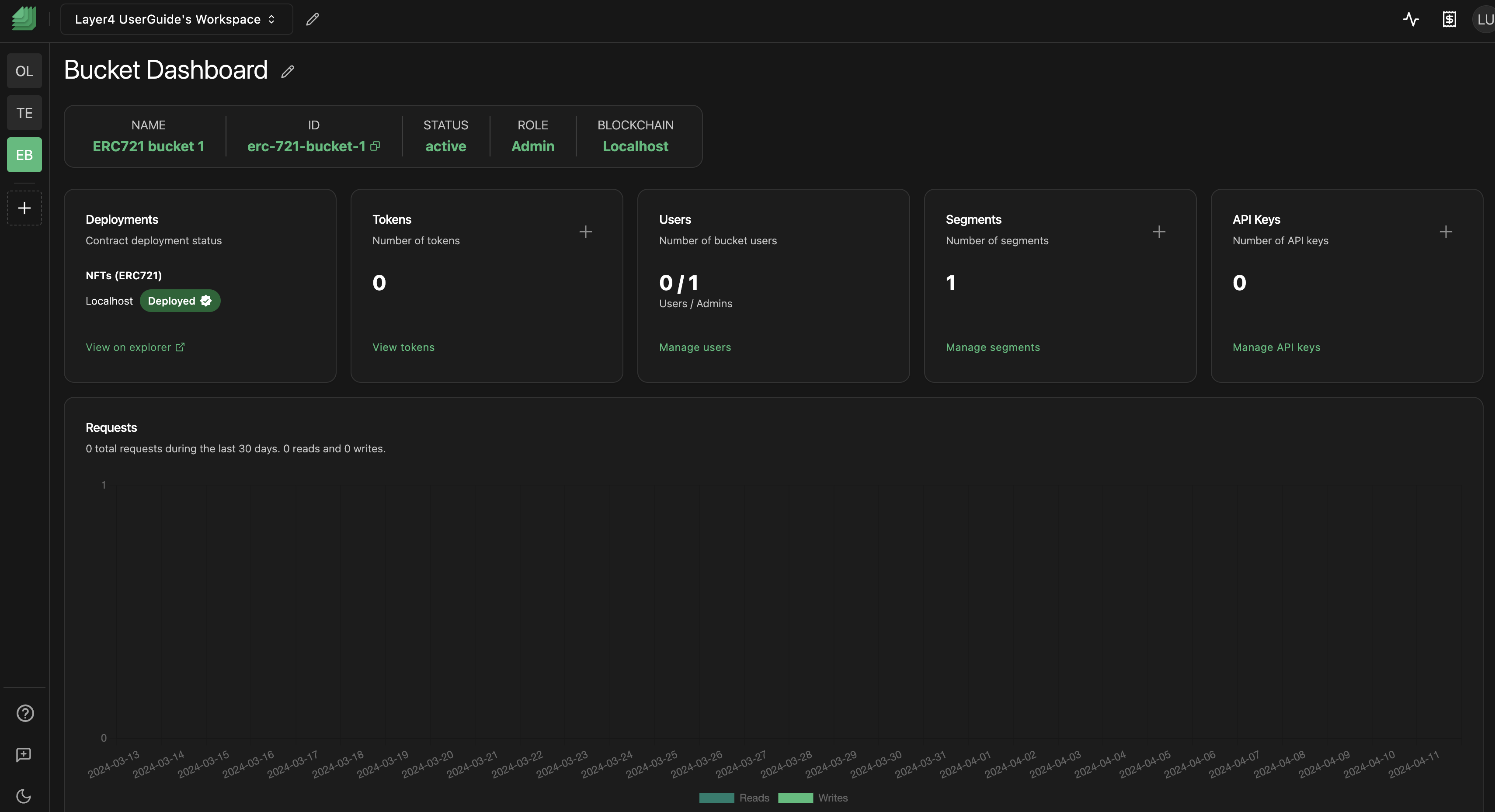
-
Create a Token: Click the "Create a token” button on the Bucket Dashboard screen, indicated by a "+" icon within the token area.
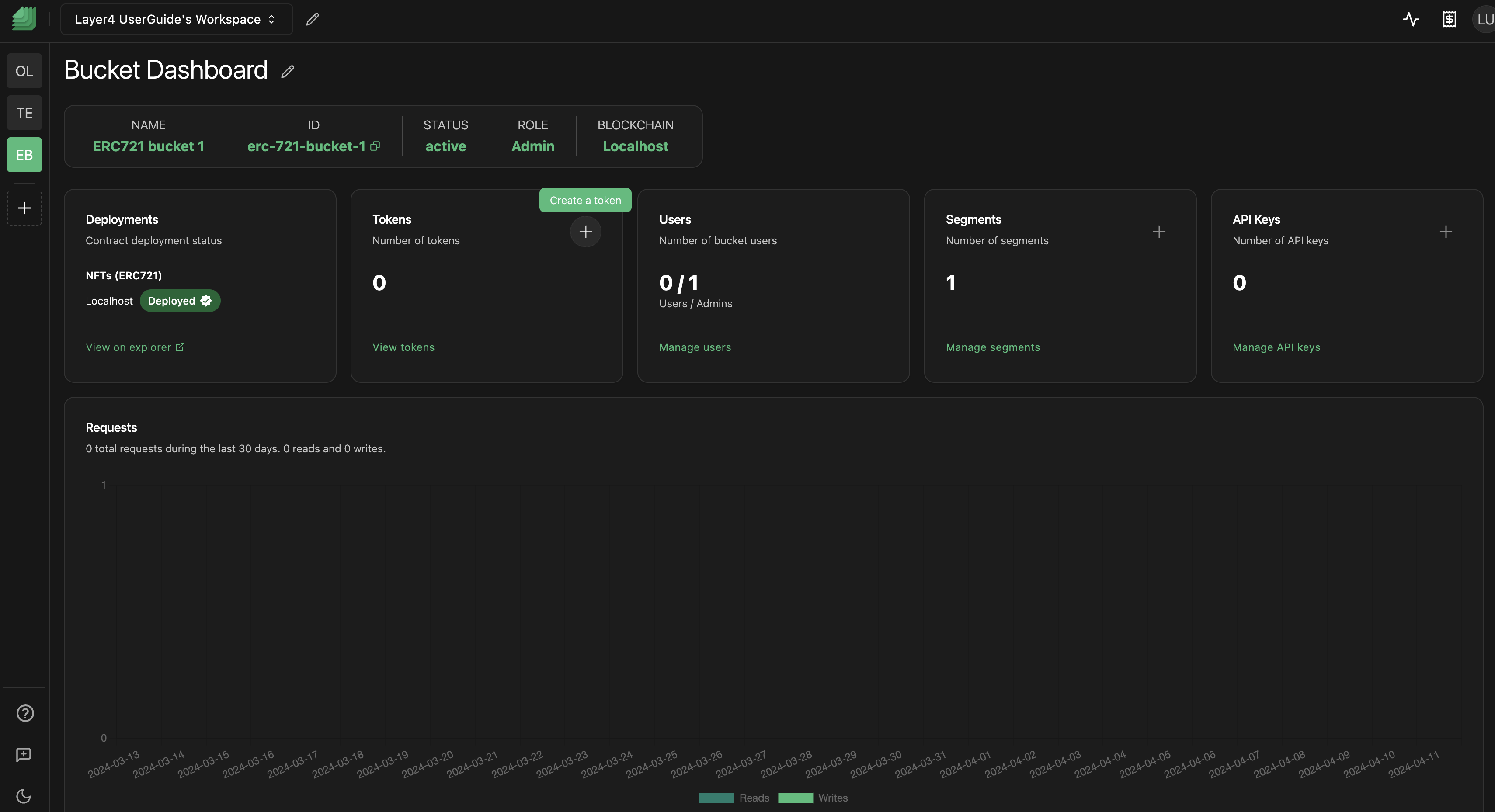
-
Enter Token Details: Fill in the appropriate fields for the token, which may include a Token Name and other relevant information. Consider the details that define the transferable asset on the blockchain.
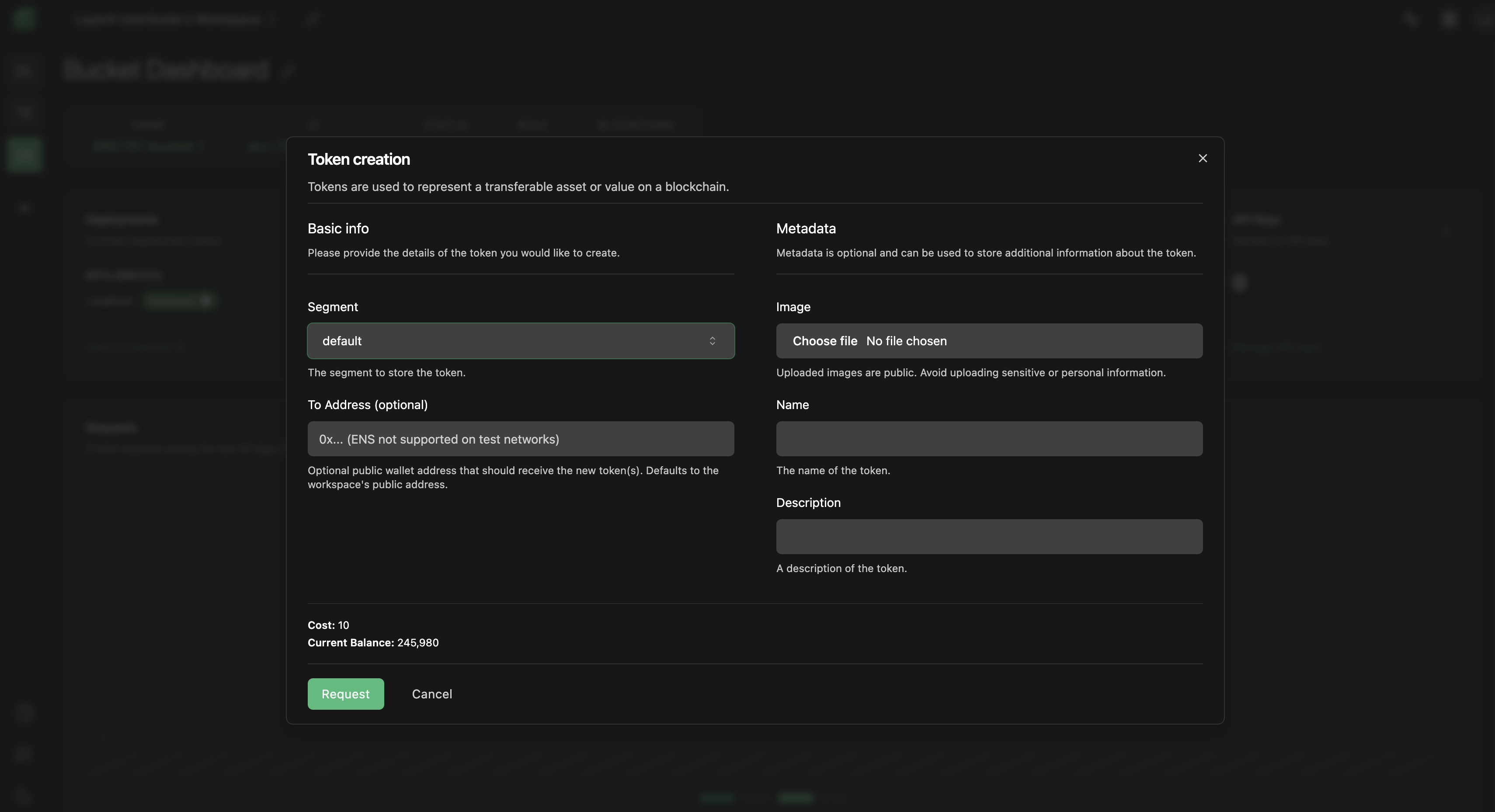
-
Request Token Addition to Blockchain: Once you've entered the details, click on the "Request" button to request the addition of this token to the blockchain.
Troubleshooting
If you encounter any issues while trying to create a transferable asset token, consider the following solutions:
- Token Not Created: If you don't see the token you just created, double-check that you've saved the token correctly. Ensure that you've followed all the steps and provided the required information.
If you continue to experience problems or have any questions about the token creation process, please contact our support team at [email protected] for further assistance.
Congratulations! You've successfully learned how to create a transferable asset token. If you have any further questions or need assistance, feel free to reach out to our support team.
Enjoy using Layer4!