Delete Profile
Before you proceed with deleting your profile you will need to sign in. Once signed in, navigate to "My Profile" by clicking on your profile picture in the top right corner and selecting "Manage Profile" from the menu.
Delete Profile
To delete your profile, follow these steps:
- Navigate to the "My Profile" page and locate the "Delete Profile" button under the "Danger Zone" heading at the bottom of the page.
- Click on the "Delete Profile" button.
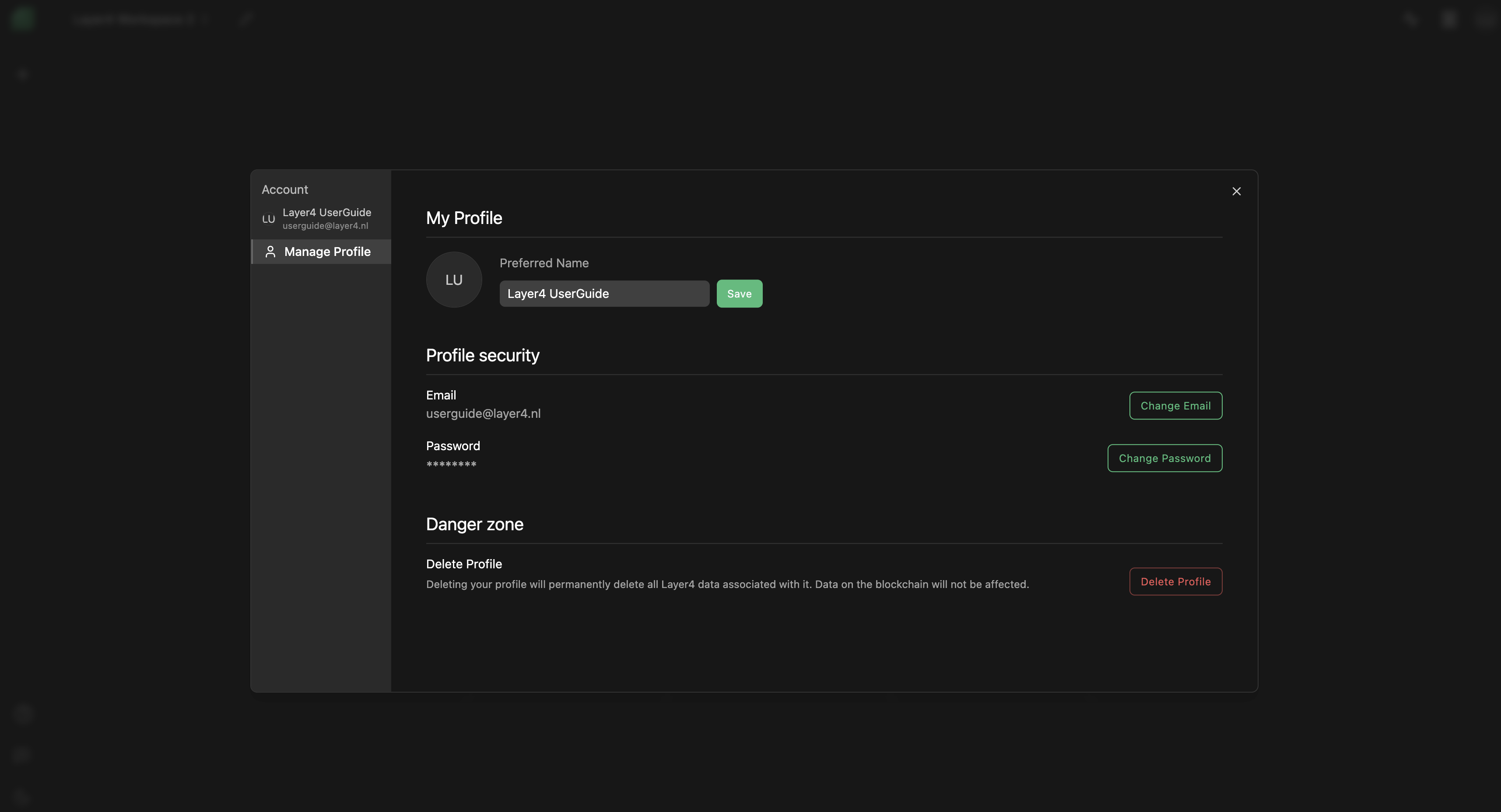
- A password confirmation window will pop up, prompting you to enter the password sent to your email. Carefully review this message, as the deletion process is irreversible.
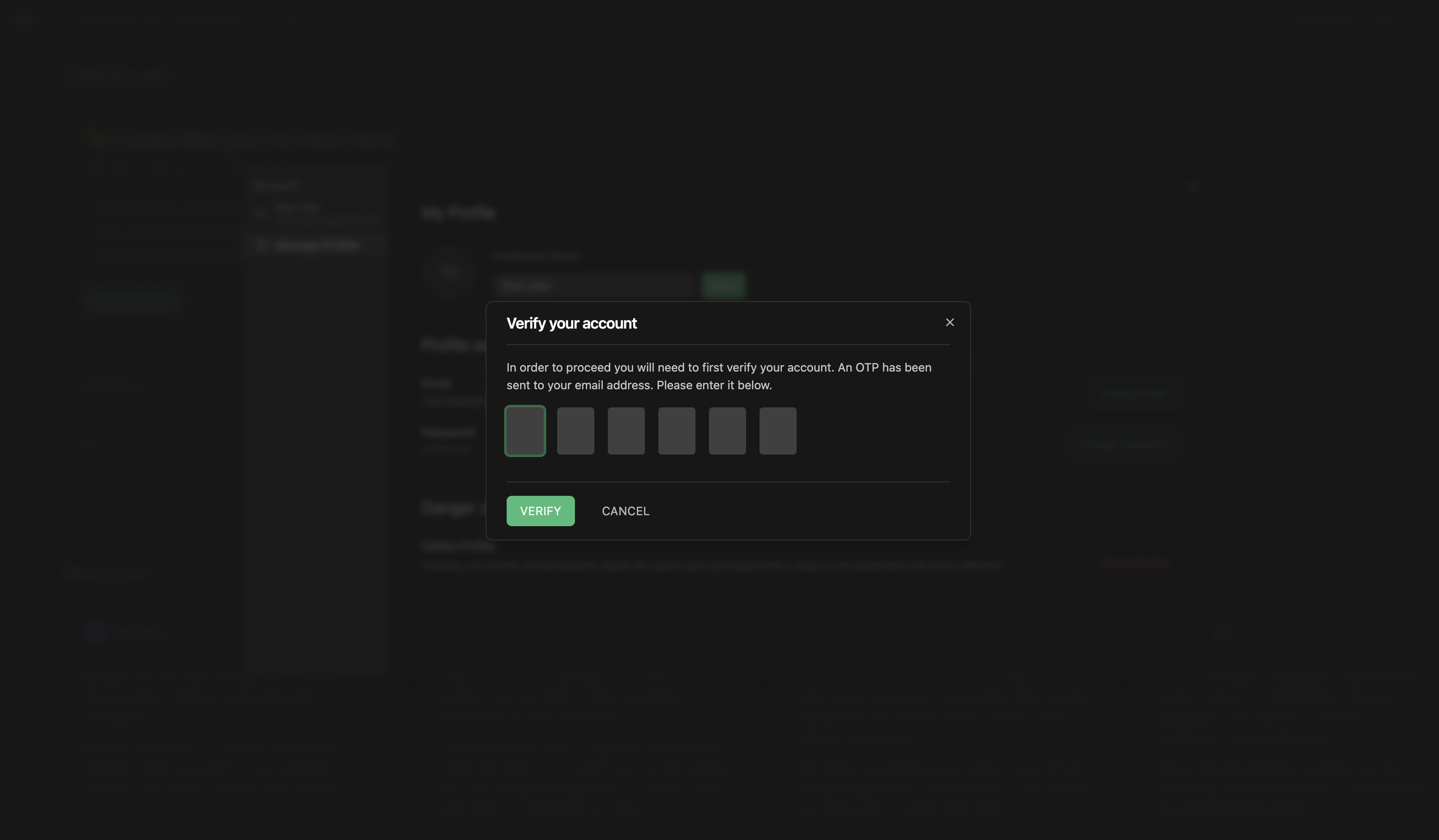
- After entering the password, a confirmation dialog will appear, asking if you want to delete your profile. Additionally, there will be a button to download your private keys, which are essential to save before proceeding with the account deletion.
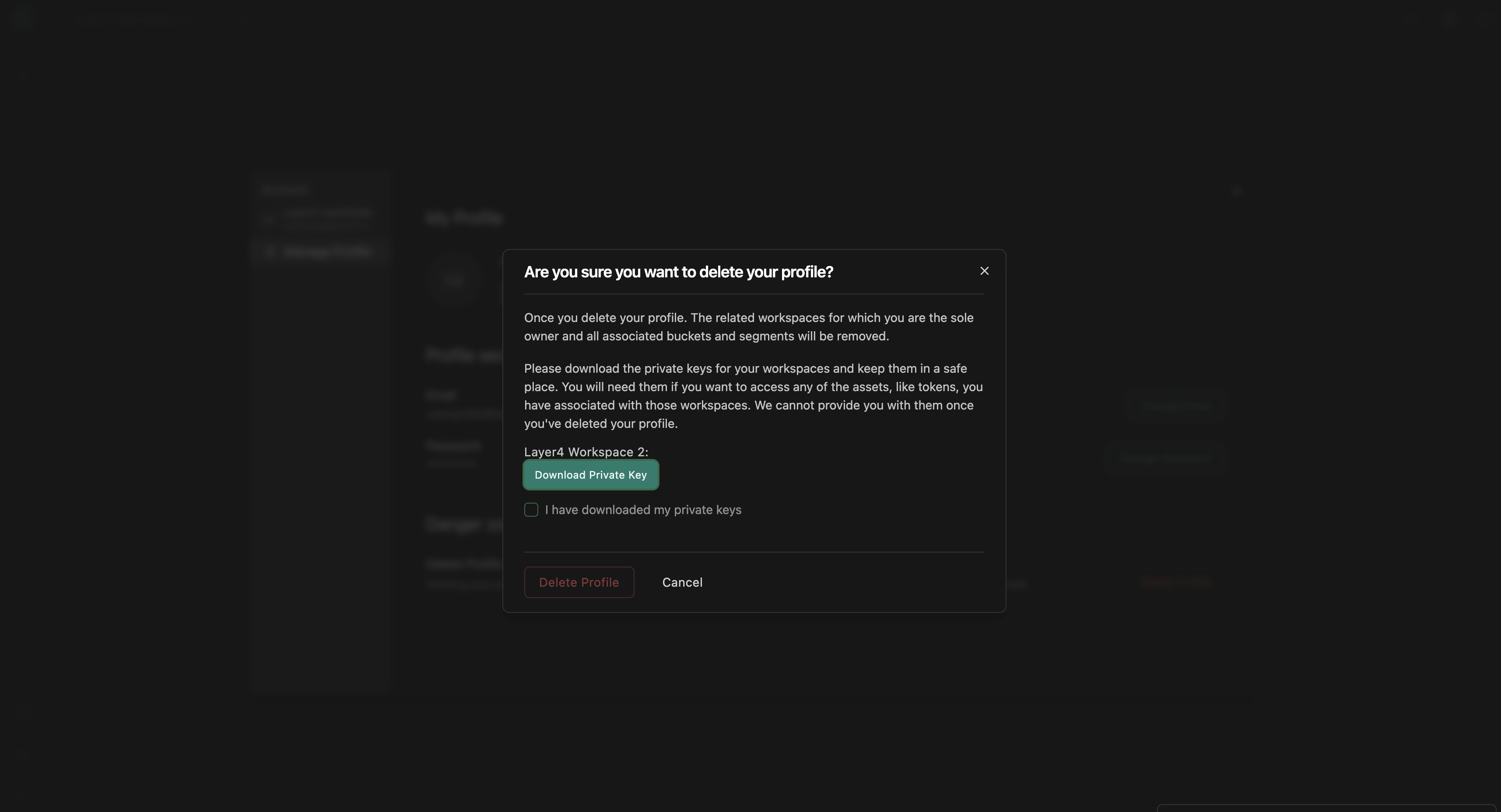
- Click the "Download Private Key" button
- Confirm that you have downloaded the private keys.
- Finally, to confirm the deletion, click on the "Delete Profile" button.
Note: Deleting your profile will permanently remove all your data, including workspaces and associated content, from Layer4. Make sure you have backed up any important information before proceeding.
Troubleshooting
If you encounter any issues while trying to delete your profile, please consider the following:
- Browser Compatibility: Try clearing your browser cache and cookies or using a different browser if problems persist.
- Confirmation Prompt: If the confirmation dialog box does not appear, please make sure your browser settings allow pop-ups.
If you continue to experience problems or have any questions about the profile deletion process, please contact our support team at [email protected] for further assistance.
Deleting your profile is a permanent action, so please carefully consider your decision. If you have any concerns or questions before proceeding, don't hesitate to reach out to our support team. We're here to assist you throughout the process.