Claim Credits
This guide provides step-by-step instructions on how to claim any available credits on Layer4.
How to Claim Credits
When you first sign up for a Layer4 account, you will receive a certain number of free testnet credits. Additionally, if you subscribe to the paid plan, you will receive mainnet credits equivalent to the subscription amount for the first month.
Since credits are specific to a blockchain network, you will need to select the network for which you would like to claim credits.
Claim Credits
Follow these steps to claim your credits:
-
When you have available credits, you will see a panel on the app dashboard letting you know how many credits you have available to claim.
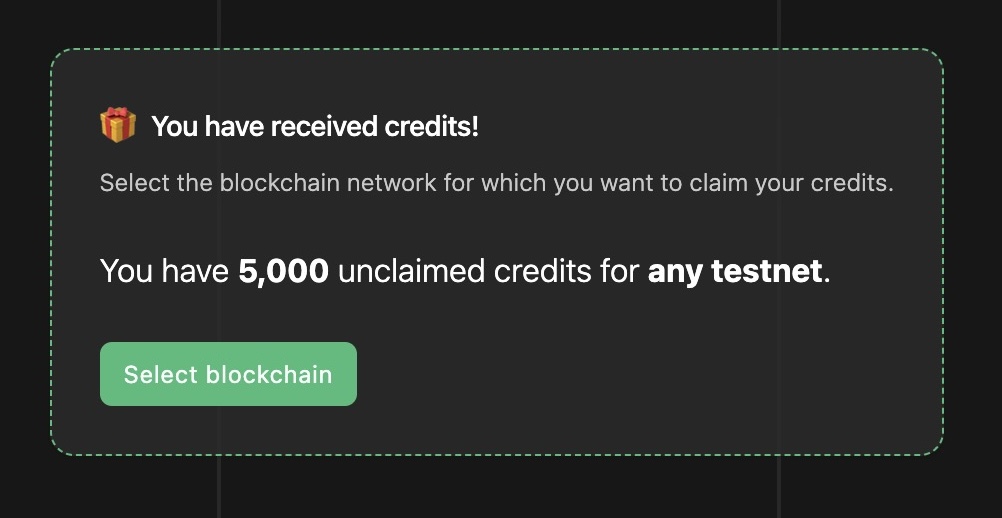
-
Click on the "Select blockchain" button to choose the network for which you would like to claim credits.
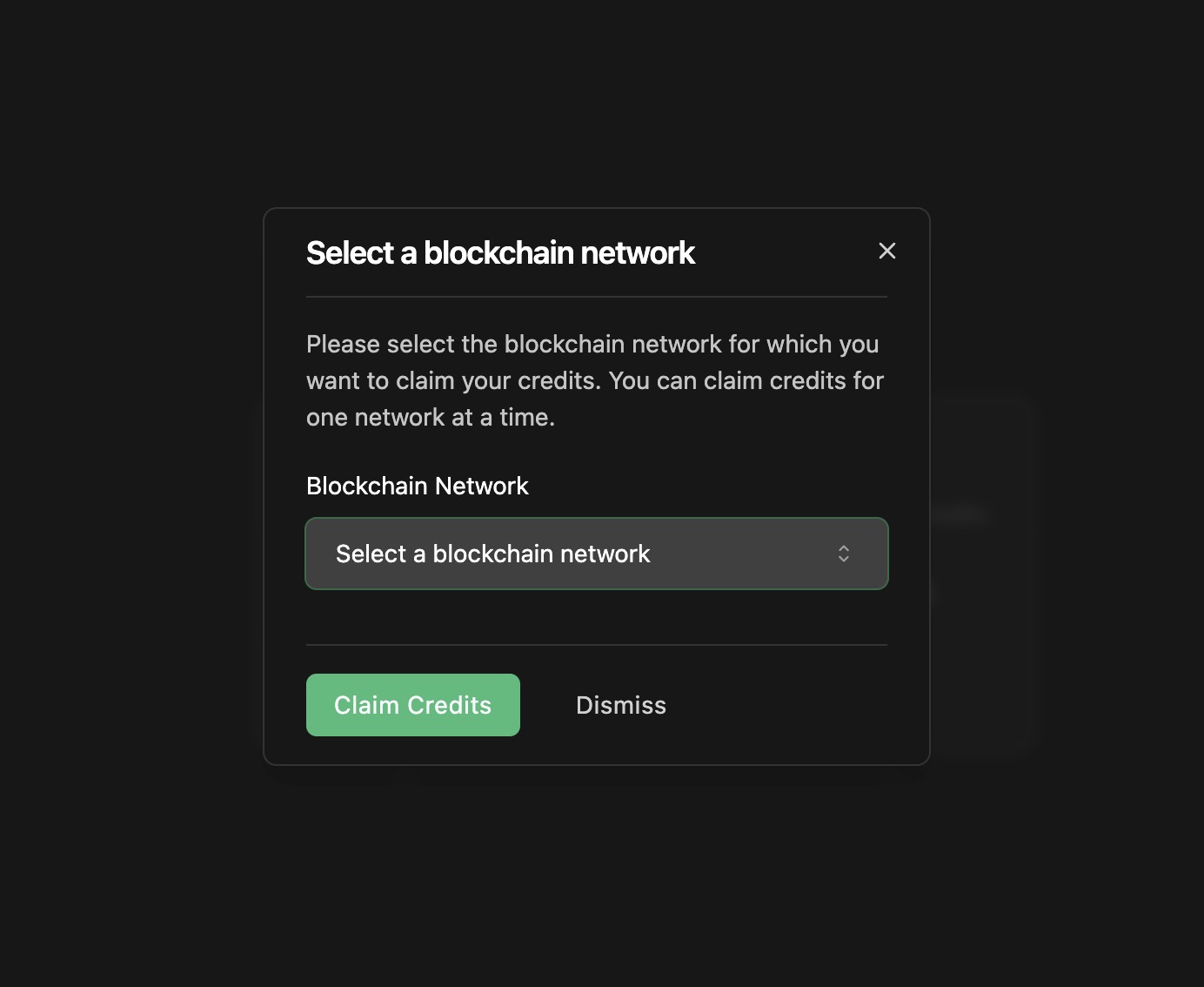
-
Click on the "Claim Credits" button to claim the available credits for the selected network. You should now see the updated credit balance in the app. For instance, if you hover on the billing icon at the top right corner, you will see the updated credit balance.
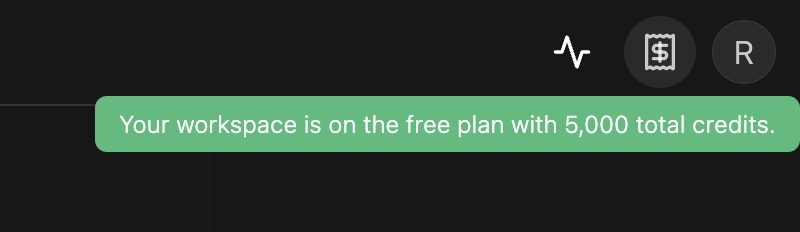
🎉 You have successfully claimed your available credits. You can now use these credits to pay for activities on the platform.
Troubleshooting
If encounter any issues or have any questions about claiming credits, please contact our support team at [email protected] or use the in-app chat for further assistance.