Create Bucket
This guide provides step-by-step instructions on how to create a bucket.
Before creating a bucket you will need to sign in.
Create Bucket
To create a bucket, follow these steps:
- Locate the "Create a bucket" button on the left side of the Dashboard, indicated by a "+" icon.
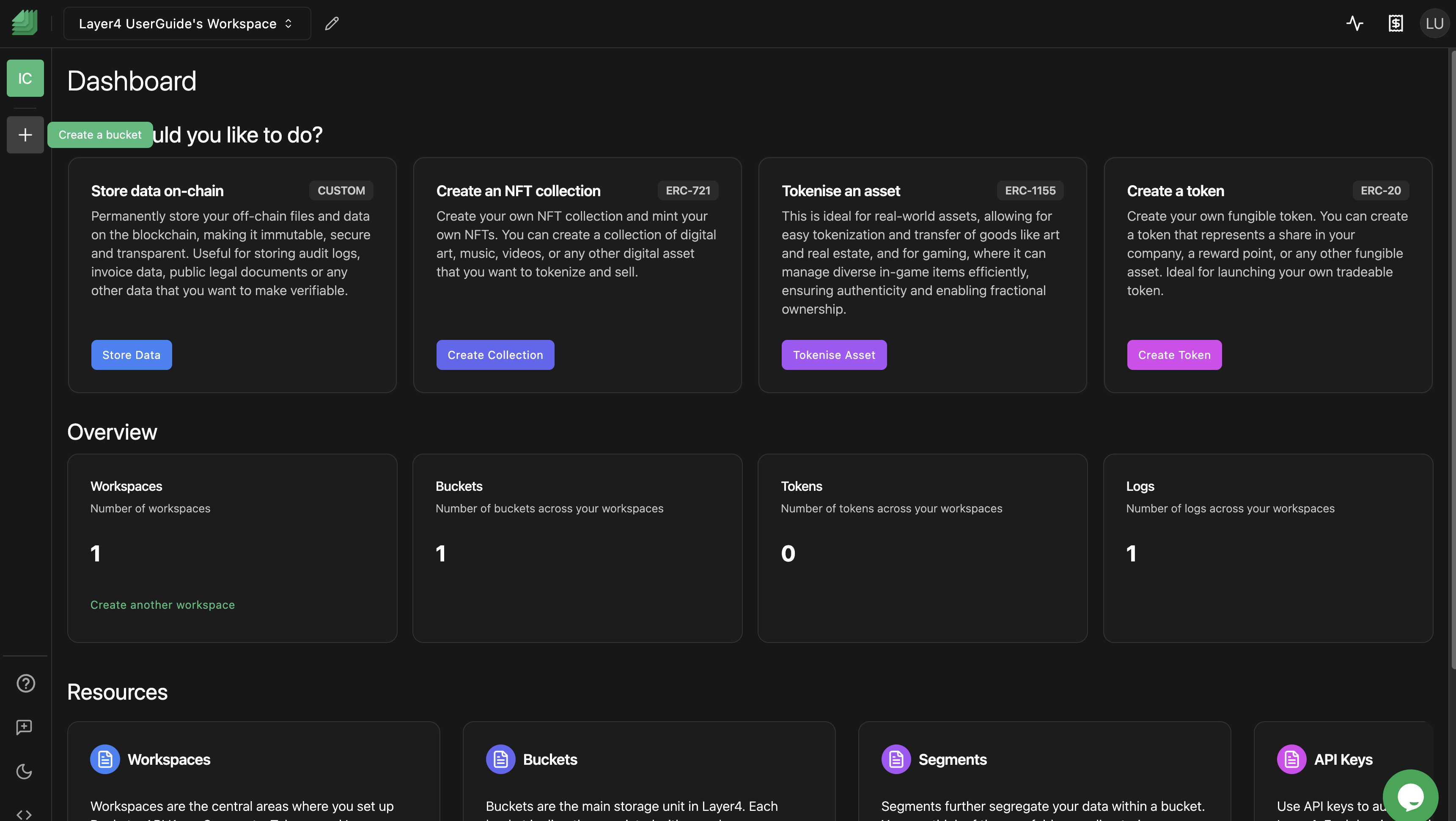
- Choose the type of bucket you wish to create. The available options are: "Data Storage (Onchain Records)," Fungible Tokens (ERC20), NFTs (ERC721), and Multi-Standard Tokens (ERC1155).
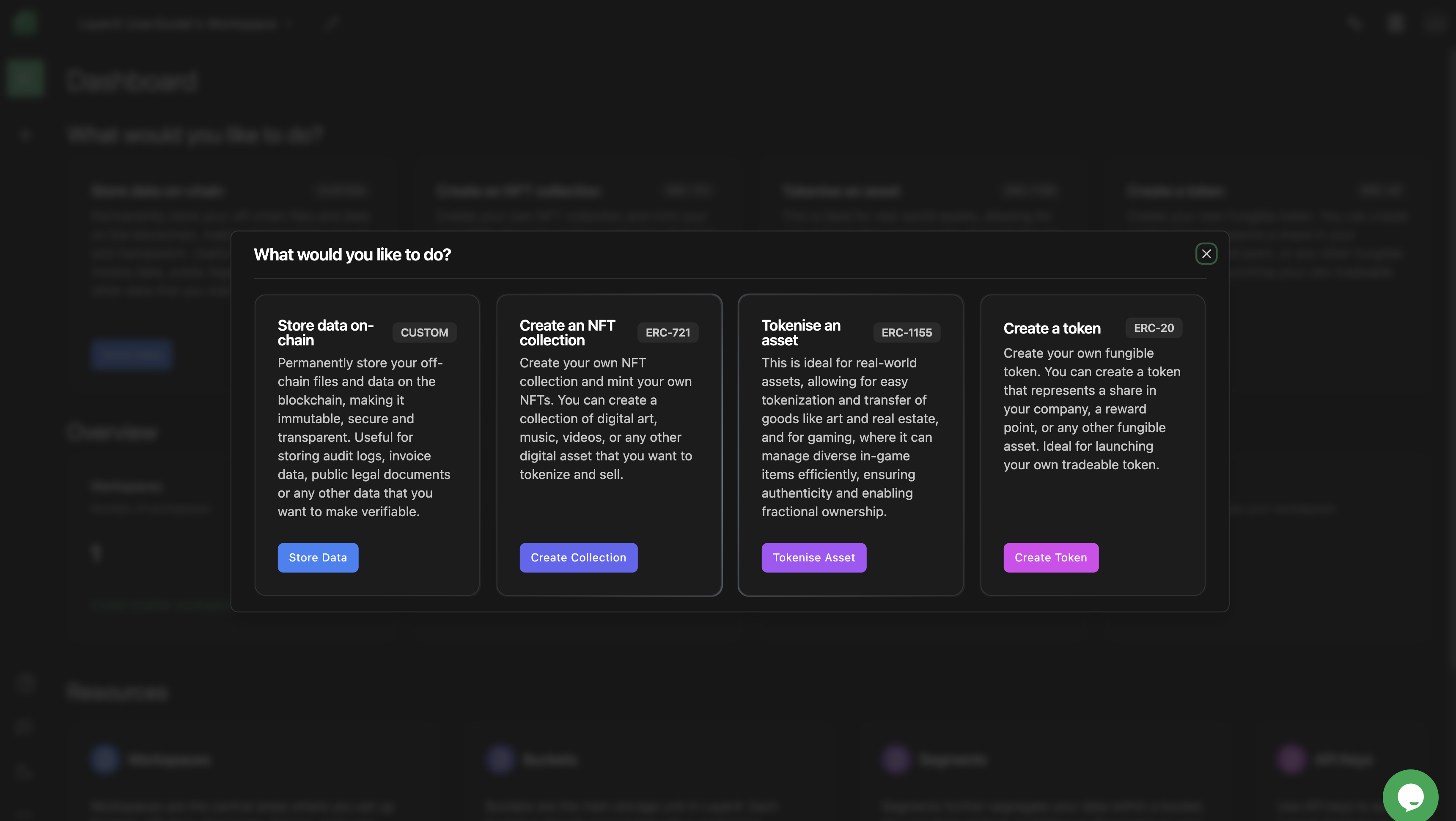
- Select the blockchain network on which you want to create the bucket's contract.
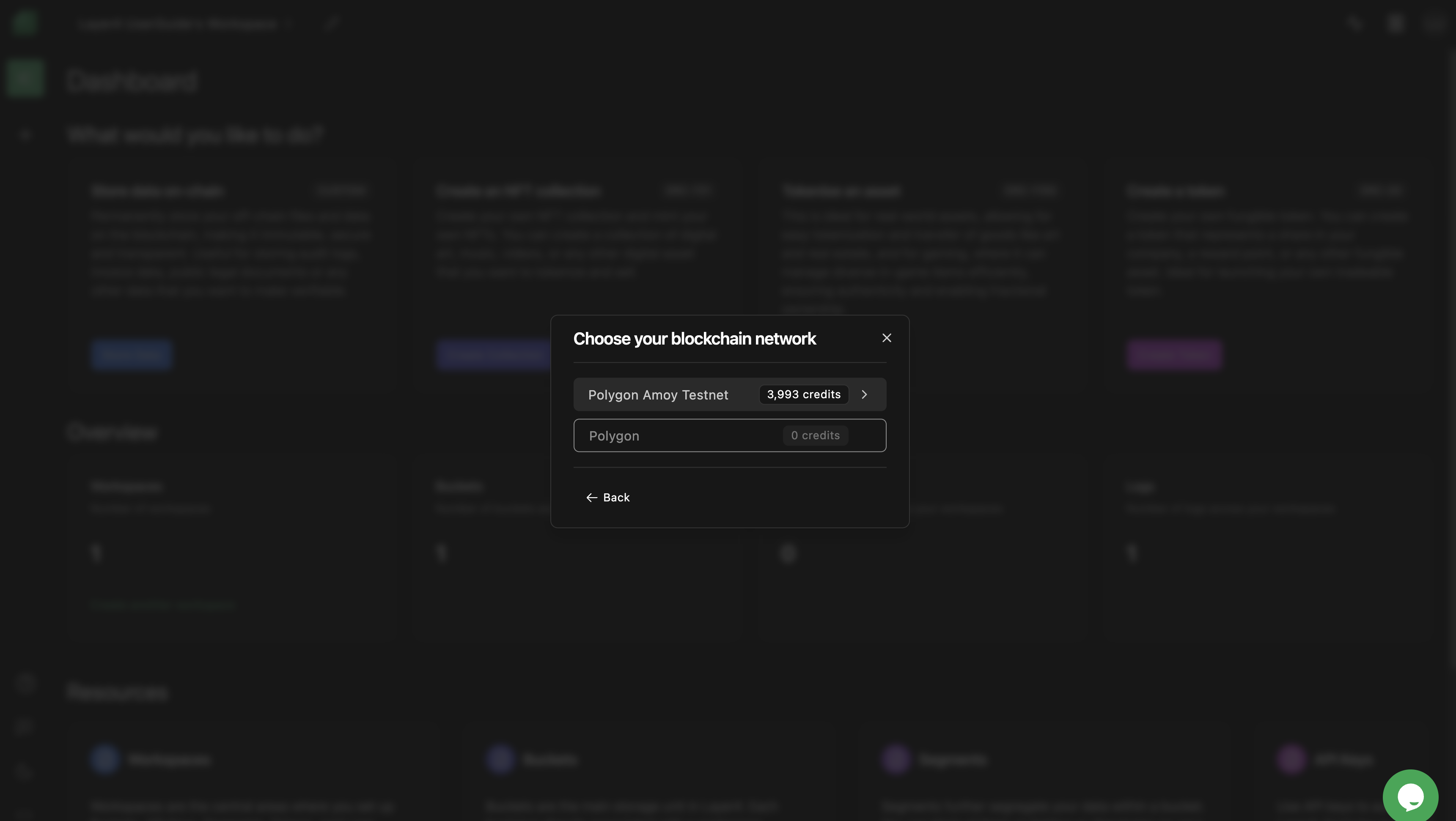
- Complete the required fields and then click the "Create" button to finalize the creation of your bucket.
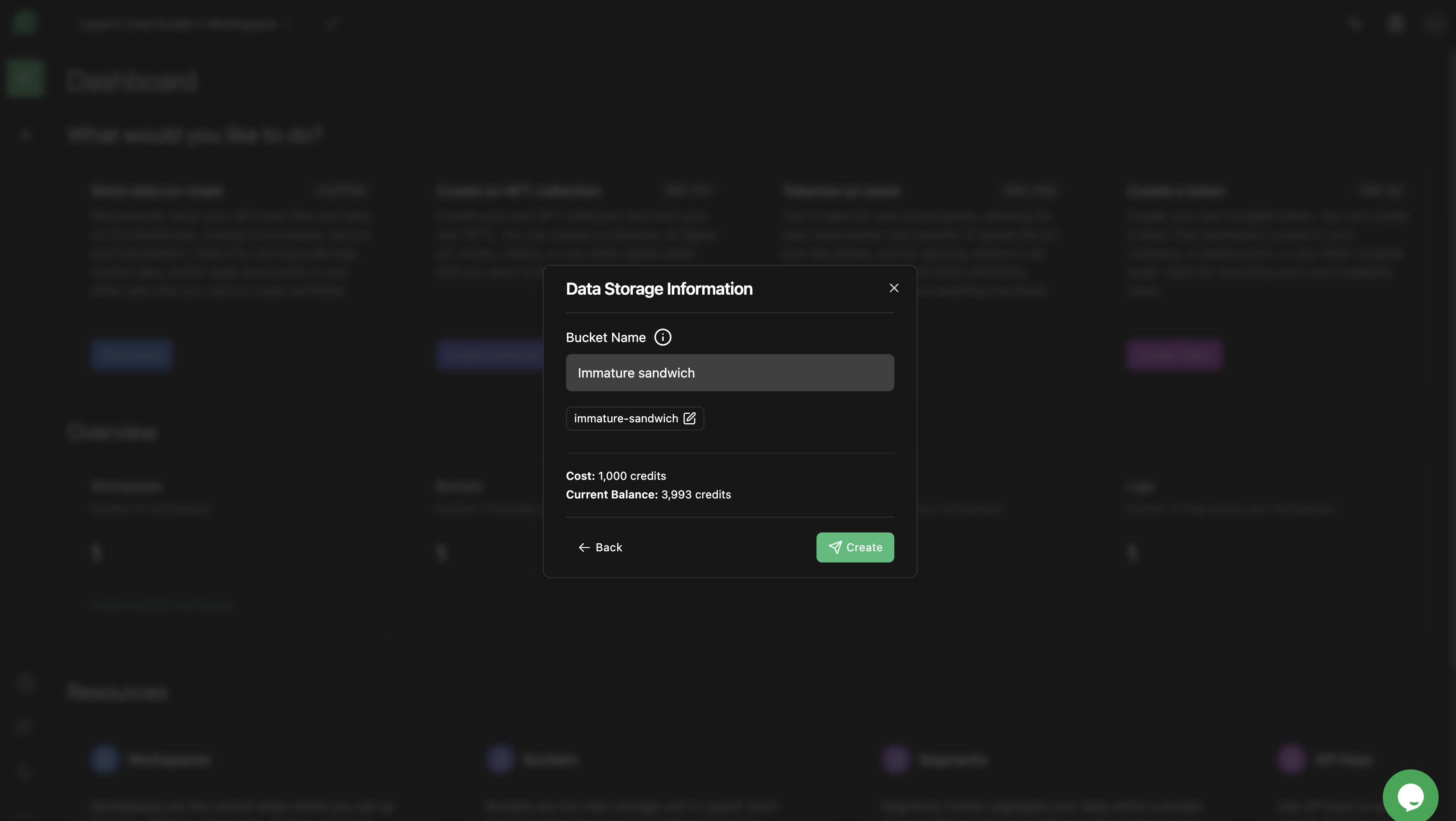
Troubleshooting
If you encounter any issues while creating a bucket, consider the following troubleshooting steps:
- Browser Compatibility: Try clearing your browser cache and cookies or using a different browser if problems persist.
- API Key Backup: Ensure that you have successfully created a backup of your API Key and clicked the radio button indicating so. Without a backup, you may not be able to recover your API Key.
If you continue to experience problems or have any questions about the bucket creation process, please contact our support team at [email protected] for further assistance.
Congratulations! You've successfully created a bucket. Buckets are a great way to organize and manage your content within Layer4. If you have any further questions or need assistance, feel free to refer to our help center or reach out to our support team.
Enjoy using Layer4!