View Bucket
This guide provides step-by-step instructions on how to view a bucket in Layer4.
Before viewing a bucket, ensure you're signed in to your Layer4 account.
View Bucket
To view a bucket, follow these steps:
-
Begin by clicking on the bucket on the left side of the page that contains the details you want to view.
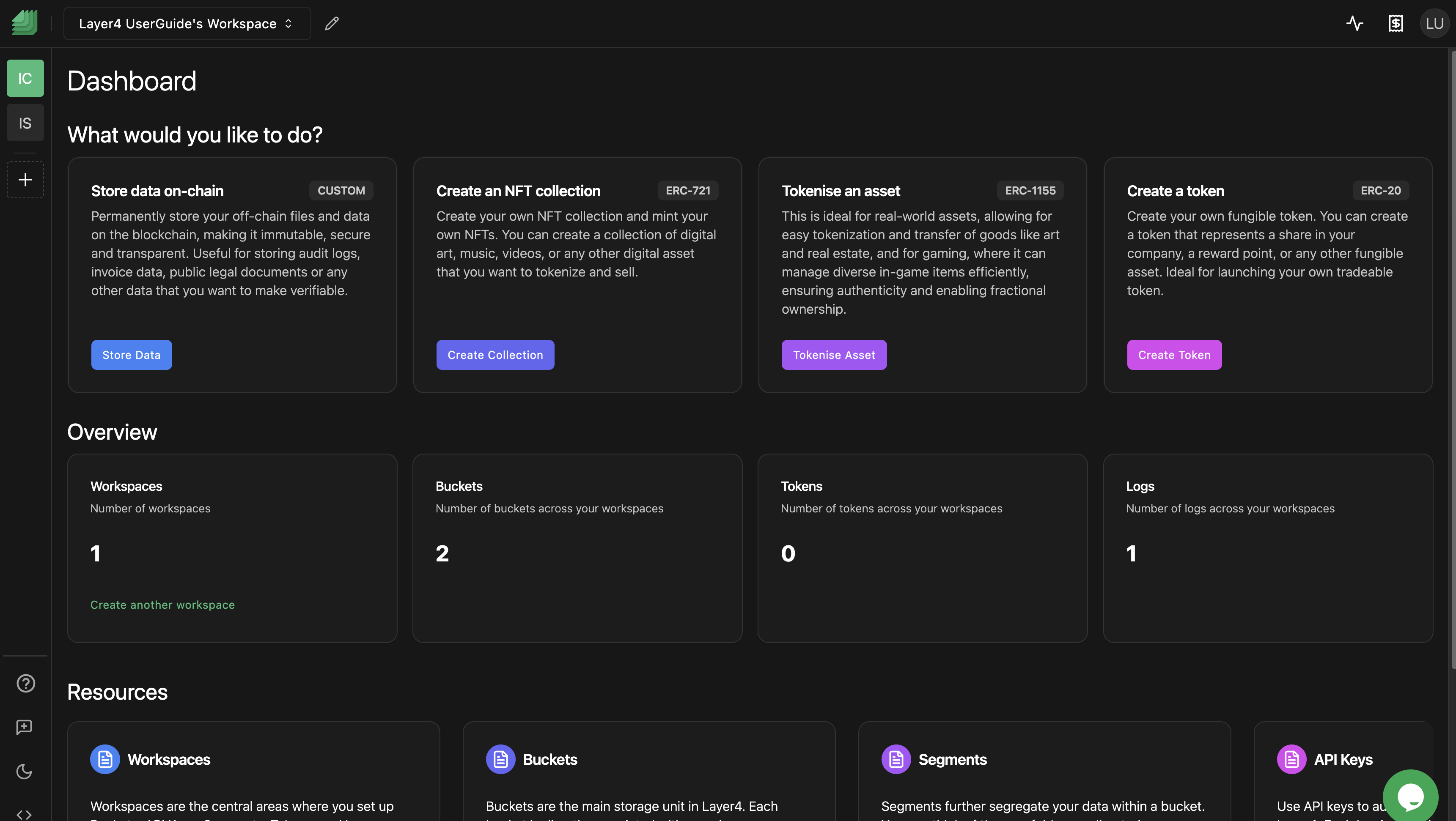
-
Now you can easily view your bucket, with all its essential information clearly visible.
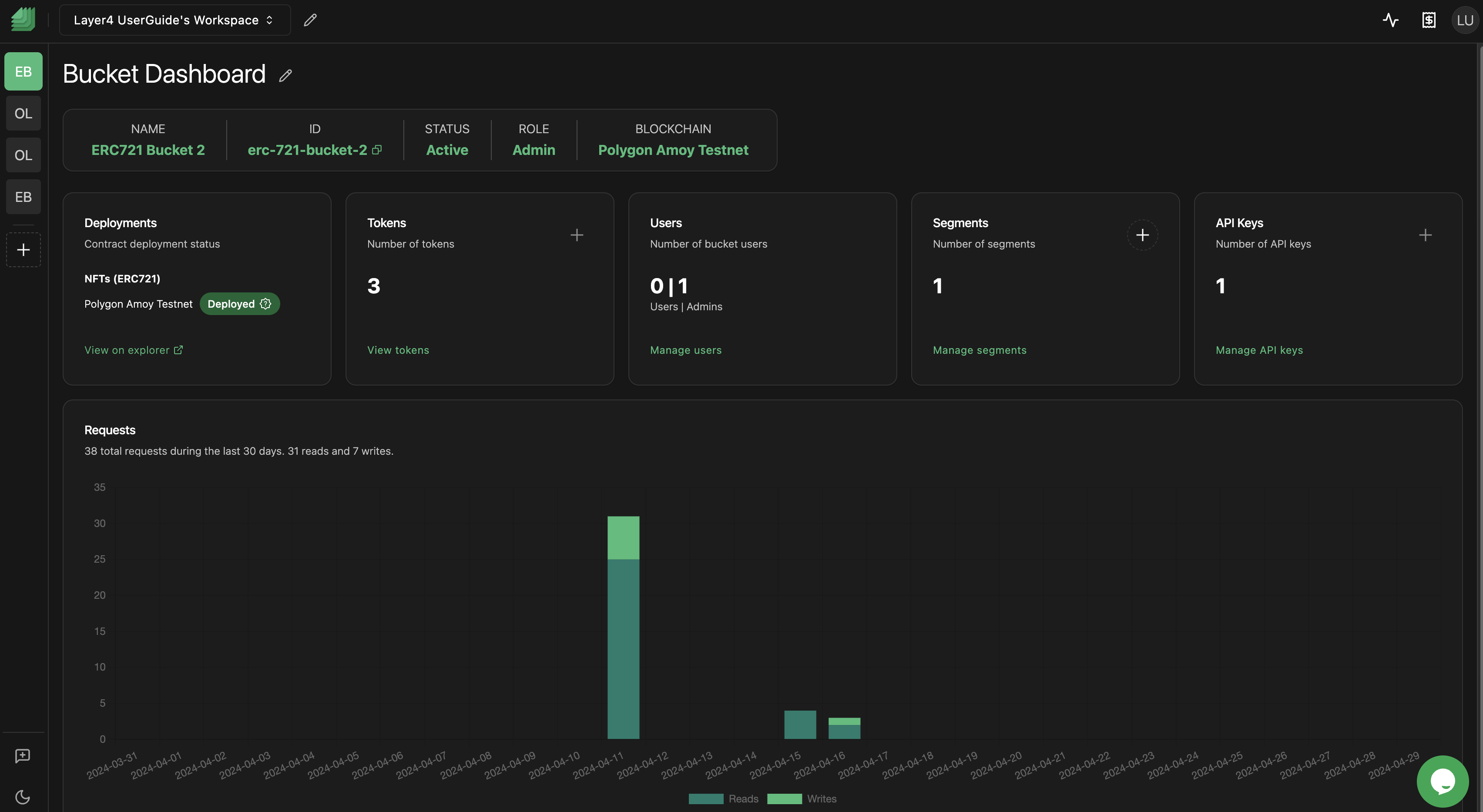
Troubleshooting
If you encounter any issues while viewing a bucket, consider the following troubleshooting steps:
-
Permissions: Ensure that you have the necessary permissions to view the bucket. If you're part of a team or organization, check with your administrator to verify your access rights.
-
Network Connection: Verify that you have a stable internet connection. Issues with loading bucket details may sometimes be caused by network connectivity problems.
If you continue to experience problems or have any questions about viewing buckets, please contact our support team at [email protected] for further assistance.
Congratulations! You've successfully learned how to view buckets in Layer4. Buckets serve as a convenient way to organize and manage your data within your workspace. If you have any further questions or need assistance, feel free to refer to our help center or reach out to our support team.
Enjoy using Layer4!