Manage Users
This guide provides step-by-step instructions on how to manage users of a bucket in Layer4.
Before managing users, ensure you are signed in to your Layer4 account.
Manage Users
To manage users in a bucket, follow these steps:
-
Navigate to the bucket where you want to view users. Refer to Edit a Bucket for guidance on how to find the desired bucket.
-
Click on the "Manage Users" option.
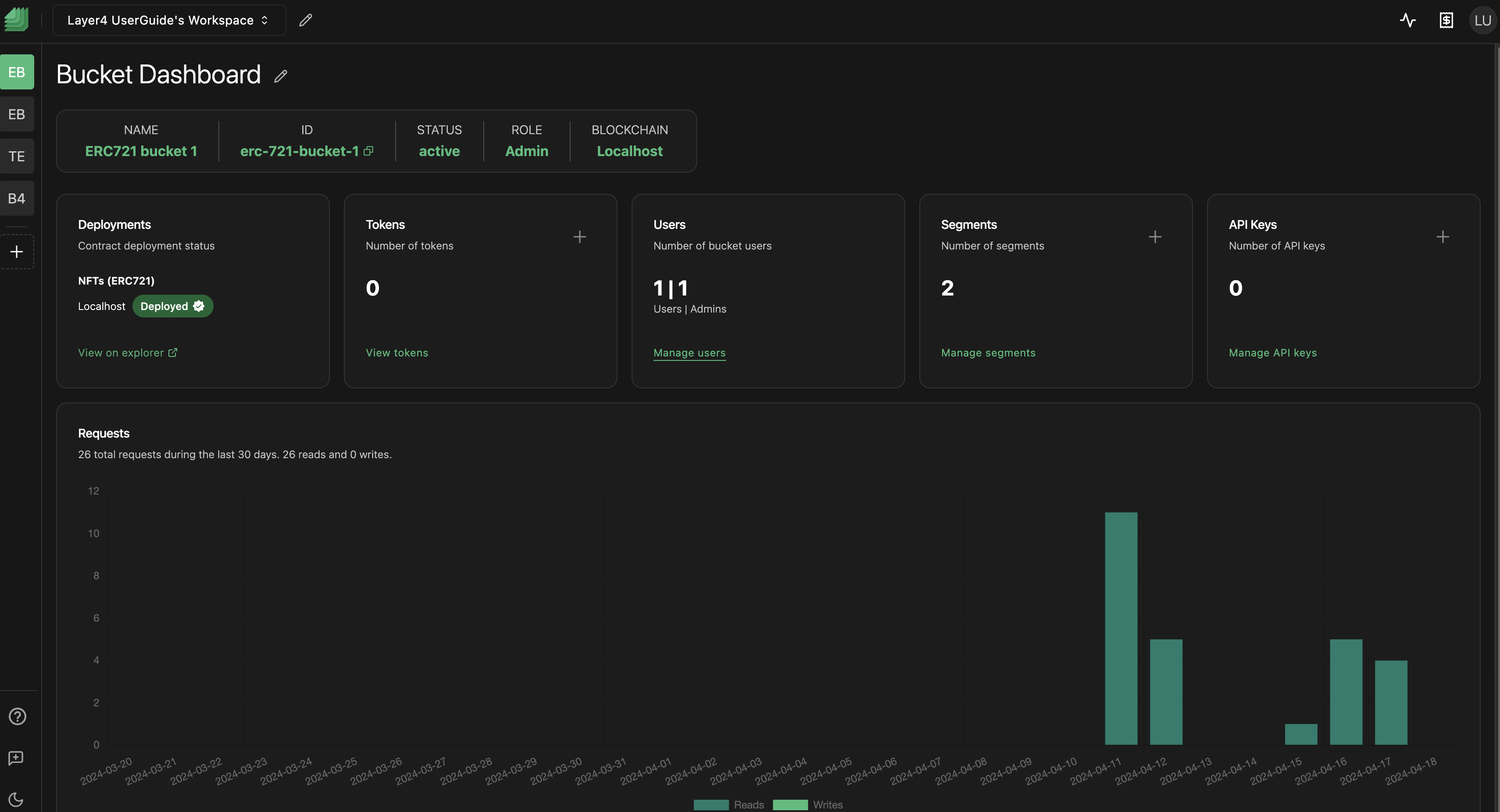
-
Now, you have the option to adjust the user's status or access level as desired.
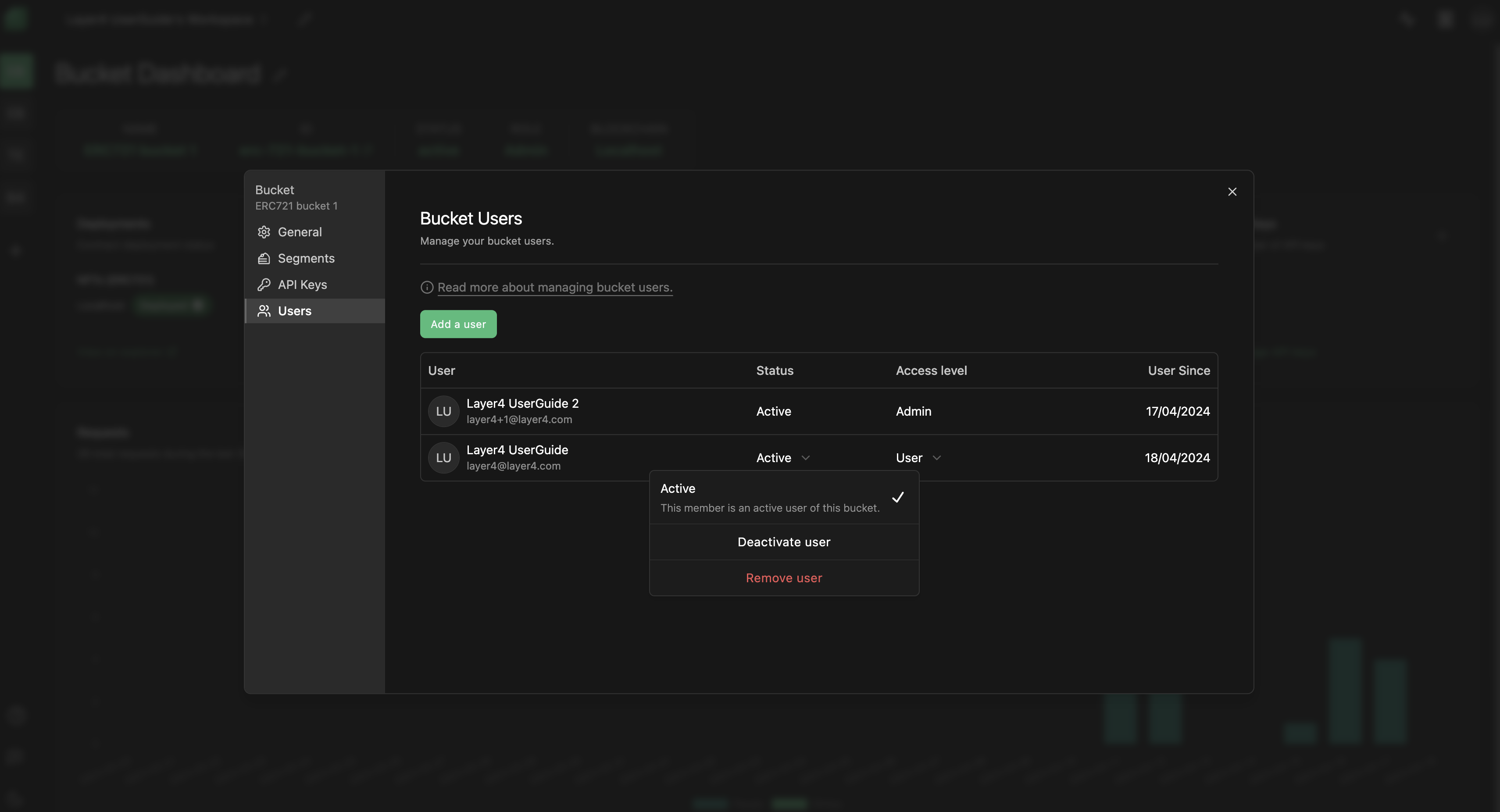
Troubleshooting
If you encounter any issues while managing users, ensure that you have the necessary permissions to modify user access levels in the bucket.
If you continue to experience problems or have any questions about managing users, please contact our support team at [email protected] for further assistance.
Congratulations! You've successfully managed users in your bucket. Organize your team effectively with Layer4. If you have any further questions or need assistance, feel free to refer to our help center or reach out to our support team.
Enjoy using Layer4!